What is To Bach?
To Bach is a lightweight, free-to-use Windows utility that lets you easily enter accented Welsh characters and symbols. Originally developed to support Welsh speakers across Wales, it has now been downloaded and used by over 100,000 people.
Whether you're writing emails, filling in forms, or creating documents, To Bach makes using the Welsh language on your computer easier, faster, and more accessible.
What's New in Version 2?
Thanks to feedback from users, To Bach v2 includes several improvements:
- Smaller file size – easier to email or deploy across networks
- Support for all 56 Welsh diacritic characters
- New symbols – including a tick mark and other extras
- Combining Grapheme Joiner support
- Editable config file – customise key sequences and characters
Download & Installation
To Bach is completely free to download and use. Here's how:
- Click the download button below
- Save the ZIP file on your computer (e.g. your Desktop)
- Open ToBach_Installer.zip
- Double-click Interceptor Solutions – To Bach Installer.exe to install
- Done! To Bach will run automatically on Windows
User Guide
Using To Bach is simple. If you want to use a Welsh character that is supported by To Bach, simply use the key sequence shown in the guides below.
View Character GuideThis page provides further help on issues relating to To Bach. At present, these are the key sequences to access less common characters and issues related to using To Bach on non-UK keyboards.
Keyboard Layouts
We have designed To Bach around the standard UK keyboard layout. Minor variations exist in the keyboard layouts for other countries and so the To Bach key sequences will also vary slightly.
Issues identified to date:
US Keyboard: This keyboard doesn't have an AltGr key. However, the key sequences will still work if you use Ctrl + Alt instead. i.e. Ctrl + Alt + a will access the â character.
Capital letters: Can be obtained by using the shift key at the same time as pressing the letter key.
Capital letters can be obtained by using the shift key at the same time as the key sequence above.
Having problems?
If you're using a non-UK keyboard, not all key sequences are supported. Please visit our Advanced Help and FAQ pages for more information.
Once To Bach is installed, there's very little to see and nothing that you need to do, simply start using the key sequences when you're using other software (word processing, browsers, etc.).

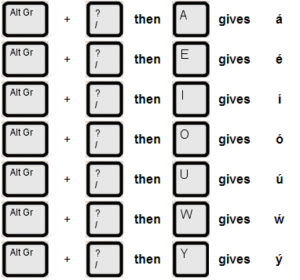
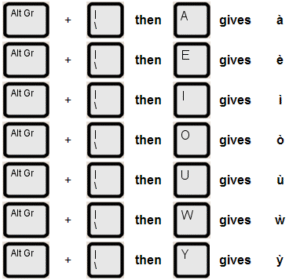
Grave accent characters (`) can be accessed using specific key combinations. Capital letters can be obtained by using the shift key at the same time as the key sequence.
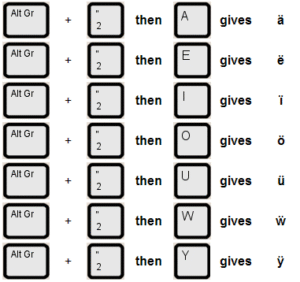
Dieresis characters (¨) are also known as umlaut characters in German. These can be accessed through specific key combinations. Capital letters can be obtained by using the shift key at the same time as the key sequence.
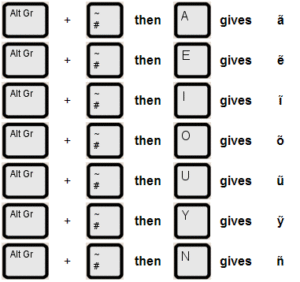
Tilde characters (~) are commonly used in Spanish and Portuguese. The most common example is the ñ character. Capital letters can be obtained by using the shift key at the same time as the key sequence.
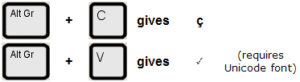
This section covers additional special characters that don't fit into the other categories, including currency symbols, mathematical symbols, and other diacritical marks. Use the key combinations shown in the guide above to access these characters.
Compatibility
The To Bach utility requires Windows (2000 through to Windows 10). Older operating systems have poorer support for character sets and will exhibit a few problems, particularly with the ŵ and ŷ characters.
Also, there are still quite a number of older or less capable software packages that don’t support the ŵ and ŷ characters. This problem is due to limitations in the ASCII character set, which doesn’t include support for ŵ and ŷ. More recent software applications (but not all of them) use Unicode, which does include these characters. Sometimes, a software package will provide you with the option of using ANSI or Unicode (sometimes referred to as UTF-8).
For example, Notepad (installed as part of Windows) will allow you to type the ŵ and ŷ· characters, but won’t save them by default (unless you change the encoding from ANSI). This is a common problem, so be sure that your software will save your work correctly before typing large amounts of text.
Other packages will replace the ŵ and ŷ by w or y, or simply show a ? instead.
In addition, your selection of font will also affect how these characters are supported. Standard fonts such as Arial or Times New Roman are made for functional use and support 99% of Unicode characters. More fancy designer fonts tend to support a more limited range of characters.
This situation will improve with time as software producers improve the range of characters they support. If you have software that doesn’t support these characters, let us know what doesn’t work so we can keep track.